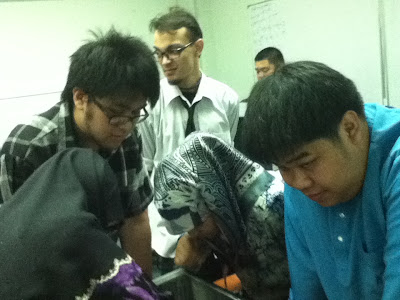Cluster bomb
A Butterfly Bomb (or Sprengbombe Dickwandig 2 kg or SD2) was a German 2 kilogram anti-personnel submunition used by the Luftwaffe during the Second World War. It was so named because the thin cylindrical metal outer shell which hinged open when the bomb let deployed gave it the superficial appearance of a large butterfly. The design was very distinctive and easy to recognize. This bomb type was one of the first cluster bombs ever used in combat and it proved to be a highly effective weapon.

The SD2 submunition was an 8-centimetre (3.1 in) long cylinder of cast iron, which was slightly smaller in diameter before its wings deployed. A steel cable 15 cm long was attached via a spindle to an aluminium fuze screwed into the fuze pocket in the side of the bomblet. The outer shell was hinged and would flip open as two half-cylinders when it was dropped. Additionally, spring-loaded wings at the ends would flip out. The wings at the end were canted at an angle to the airflow, which turned the spindle (connected to the fuze) anti-clockwise as the bomblet fell. After the spindle had revolved approximately 10 times (partially unscrewing itself from the bomb) it released a spring-loaded pin inside the fuze, which fully armed the SD2 bomb. The wings and arming spindle remained attached to the bomb after the fuze had armed itself, as the bomb descended towards the ground. Butterfly bombs contained 225 grams of TNT. They were generally lethal to anyone within a radius of 10 metres (33 ft) and could inflict serious shrapnel injuries (e.g. deep penetrating eye wounds) as far away as 100 metres (330 ft). Butterfly bombs were usually painted dark green. A dull yellow colour scheme was sometimes used, either for use in the Middle East, or when dropped on grain crops at harvest time to kill farm-workers.
Butterfly bombs were first used against Ipswich in 1940, but were also dropped on Grimsby and Cleethorpes in June 1943, amongst various other targets in the UK. They were subsequently used against Allied forces in the Middle East. The British Government deliberately suppressed news of the damage and disruption caused by butterfly bombs in order not to encourage the Germans to keep using them.
On October 28, 1940 some butterfly bombs that had incompletely armed themselves were discovered in Ipswich by British ordnance technicians Sergeant Cann and 2nd Lieutenant Taylor. By screwing the arming rods back into the fuzes (i.e. the unarmed position) the two men were able to recover safe examples to reverse engineer.
The last recorded death from a German butterfly bomb in England took place on November 27, 1956, over 11 years after the Second World War ended: Flight Lieutenant Herbert Denning of the RAF was examining an SD2 at the Upminster bomb cemetery, East of RAF Hornchurch, when it detonated. He died of shrapnel and blast injuries at Oldchurch Hospital the same day.
Deaths have also been recorded on the Island of Malta as late as 1981 when Paul Gauci, a 41-year-old Maltese man, died after welding a butterfly bomb to a metal pipe and using it as a mallet, thinking it was a harmless can. The latest find of such a bomb was on 29 October 2009, by an 11-year-old boy in a secluded valley close to a heavily bombarded airfield. This bomb was safely detonated on-site by the Armed Forces of Malta.